
With each passing year, the education sector becomes increasingly digitized—and the COVID-19 crisis has only accelerated this trajectory.
Now, this doesn’t mean that in-person courses are passé—much research has been done to solidify the importance of learning in a classroom setting—but prospects expect all other components of their education decision-making experience, from recruitment to application, to take place online.
HEM’s Virtual Admissions Assistant (VAA) is designed to digitize the admissions process for the benefit of both your prospective students and your admissions staff. The VAA allows students to plan their dream study program online, accessing resources and asking questions along the way, thereby freeing up time for your school’s team to focus on recruitment.
Read on to learn how remote admissions software like the VAA can have a major impact on your recruitment ROI!
1. Remote Admissions Software Allows Prospects to Plan Their Studies
If a student wants to create a game plan to meet their academic goals, or has questions about the different courses your school offers, they will usually set up a call or meeting with an admissions counsellor where all the possible options are laid out, discussed, and decided upon.
Although this process can be quite lengthy, it can have a major impact on a prospect’s decision-making process. Not only will they have all the information they need to apply—they will also have utmost confidence that their course selections are perfectly tailored to their needs and interests.
Remote admissions software like HEM’s Virtual Admissions Assistant is designed to replicate and streamline this very process online. Prospects can more easily assess their different options for courses, financial aid, and more, while saving your admissions team precious time.
On a basic level, the VAA walks through each step of the admissions process—from course selection to accommodation—and allows prospects to browse the different options available.
Example: A sample Virtual Admissions Assistant for Automotive Training Centres.

Having all the possible options laid out visually also makes it easier for prospects to explore different programs, campuses, and more. Prospects can create multiple study plans with different selections in order to figure out what’s best for their academic goals.
Schools can also fully customize these sections and selections to their liking. For instance, a language school may want to include Accommodations, Airport Transfers, and Optional Clubs and Activities in its VAA. A career college, in contrast, may include Program Duration and Financial Aid sections.
Within each section, your school can include however many options it needs.
Example: The VAA builder. As you can see, you can include a number of different programs based on your school’s course offerings.

Not only can schools fully customize their Virtual Admissions Assistant—they can also create more than one. If your school has multiple faculties, or you offer programs at different study levels, you may want to take advantage of this feature. Universities, for instance, could have different VAAs for their Undergraduate programs, Master’s programs, and online certificates. The possibilities are endless.
2. Schools Can Populate the VAA With Online Student Recruitment Resources
Admissions-related content is a great way to communicate the value of your school’s programs. Whether you capture your campus on video or create brochures for different study areas, you can present your school’s selling points from many different angles and in many different formats.
From maps to pictures to videos, HEM’s Virtual Admissions Assistant supports a variety of content types and makes it easy to integrate them. Most prospective students want to gather as much information as possible before starting their application, and the VAA allows you to provide relevant, targeted resources about each campus, course, and more.
Now, you may be thinking: this content is available on our school’s website, as well as periodically included in emails and social media posts. If this is the case, good for your school—a multichannel digital marketing strategy is the most effective type—but it is likely that these channels also include a lot of non-admissions related content, whereas the VAA is a place where prospects can access solely the information they need.
One main advantage this online student recruitment software offers is that prospects are only shown relevant content. Unlike your school’s website or social media channels, there are no CTAs to distract prospects or drive them elsewhere. Instead, prospective students can only access resources related to their intended study area.
Example: A sample campus selection in the VAA. This particular selection includes a video and map to supplement the text.

Within each course or campus selection, you can also allow prospective students to choose from different sub options such as start dates or program majors.
Example: A course selection with different start dates that prospects can choose from.
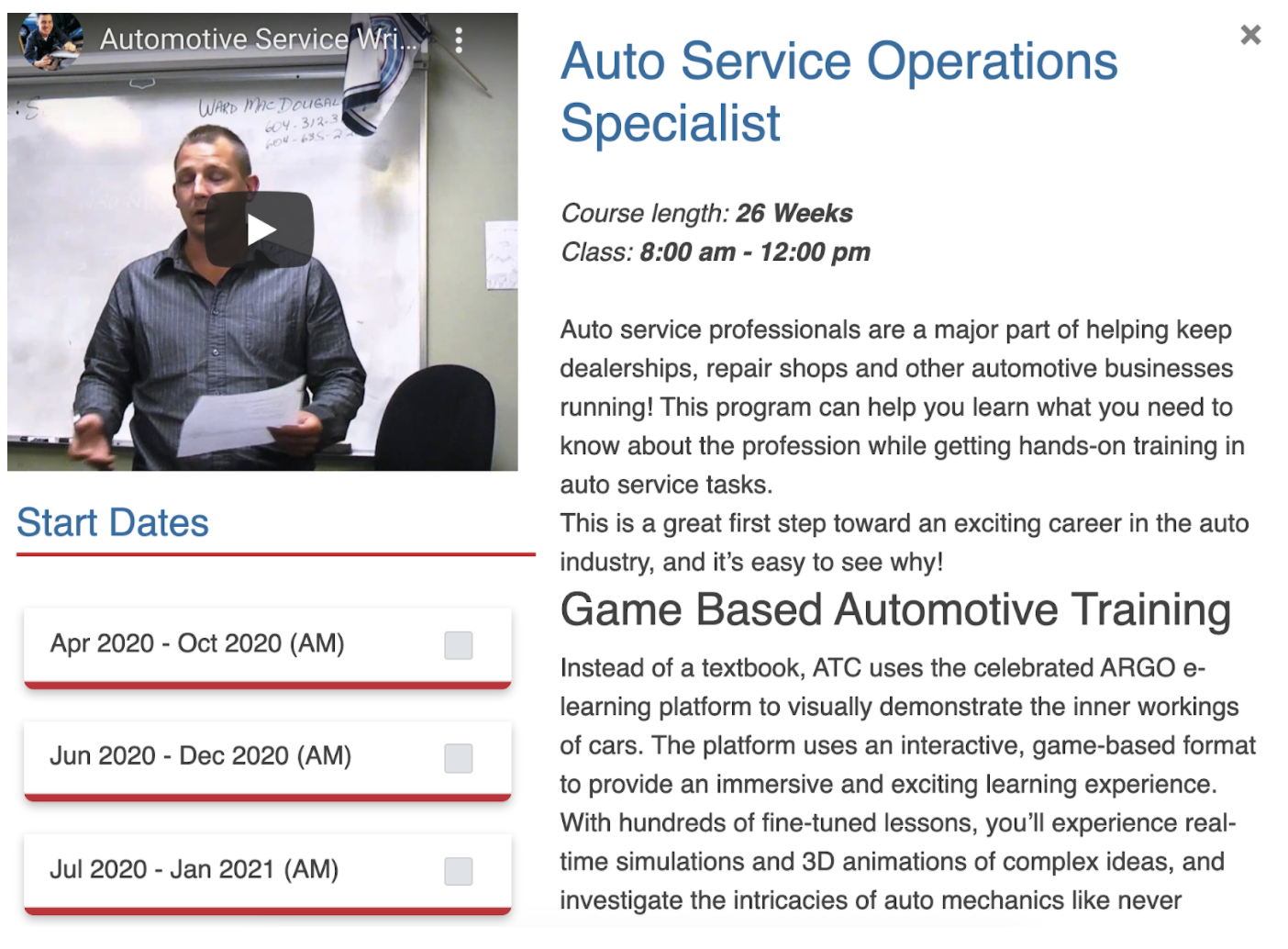
3. Prospects Can Connect With Your School in the VAA
While an online admissions process offers many advantages in terms of convenience, in-person interactions still provide immense value. After all, there’s nothing like a face-to-face conversation to help students get to know your school.
That’s why our Virtual Admissions Assistant offers a few different options to support students through the admissions process.
For starters, each page of the VAA includes a helper icon which provides additional guidance and information. This is a great opportunity to clarify any details related to the section at hand as well as provide more general resources related to your campuses, courses, accommodations, etc.
Example: A sample helper icon in the VAA. Schools can customize the icon as well as the text.

When someone clicks the icon, it will open up a larger popup that could include simple information related to the VAA, general information related to your school’s admissions process, or additional information related to the section at hand.
Example: A sample helper popup which shows prospects how to use the VAA.
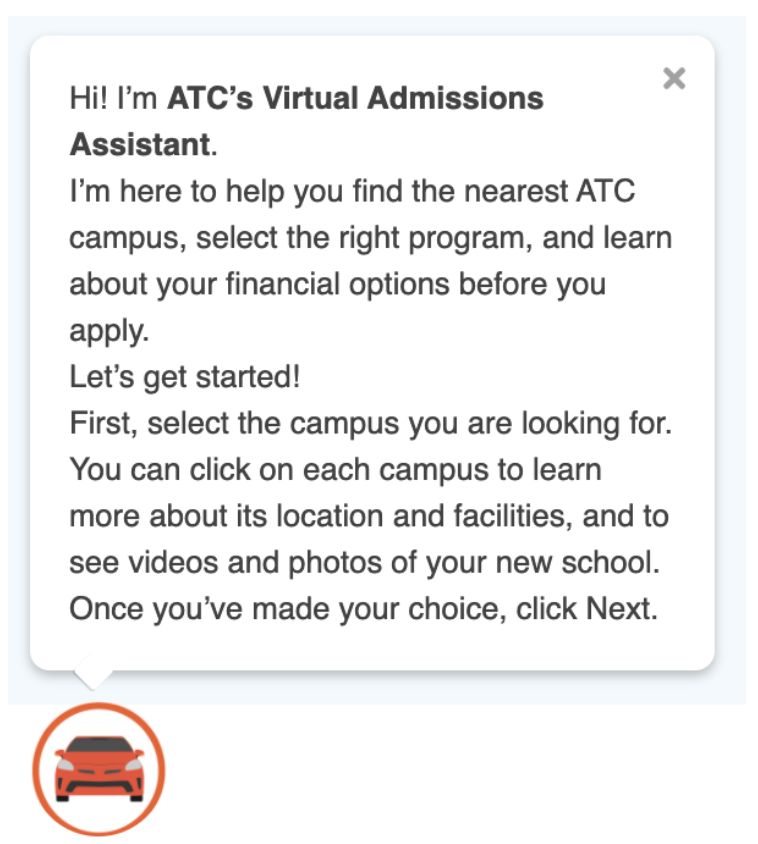
Just as you can include a wide variety of content offerings in each VAA selection, you can also add additional resources to your helper popup to enrich the admissions process.
Example: The helper editor in the VAA builder. Feel free to add photos, videos, links, and other assets to your helper widget.

While helper text is great for addressing common questions or providing general information, prospects may have specific questions you may not be able to answer in a one-size-fits-all format.
Fortunately, however, there is an easy way for prospects to get what they’re looking for in the VAA. Each page includes a ‘Request a Call’ tab which allows students to directly get in touch with your admissions team.
Example: Sample Request a Call tab in the VAA. As with any component of the VAA, your school can amend the copy and icon as you please.
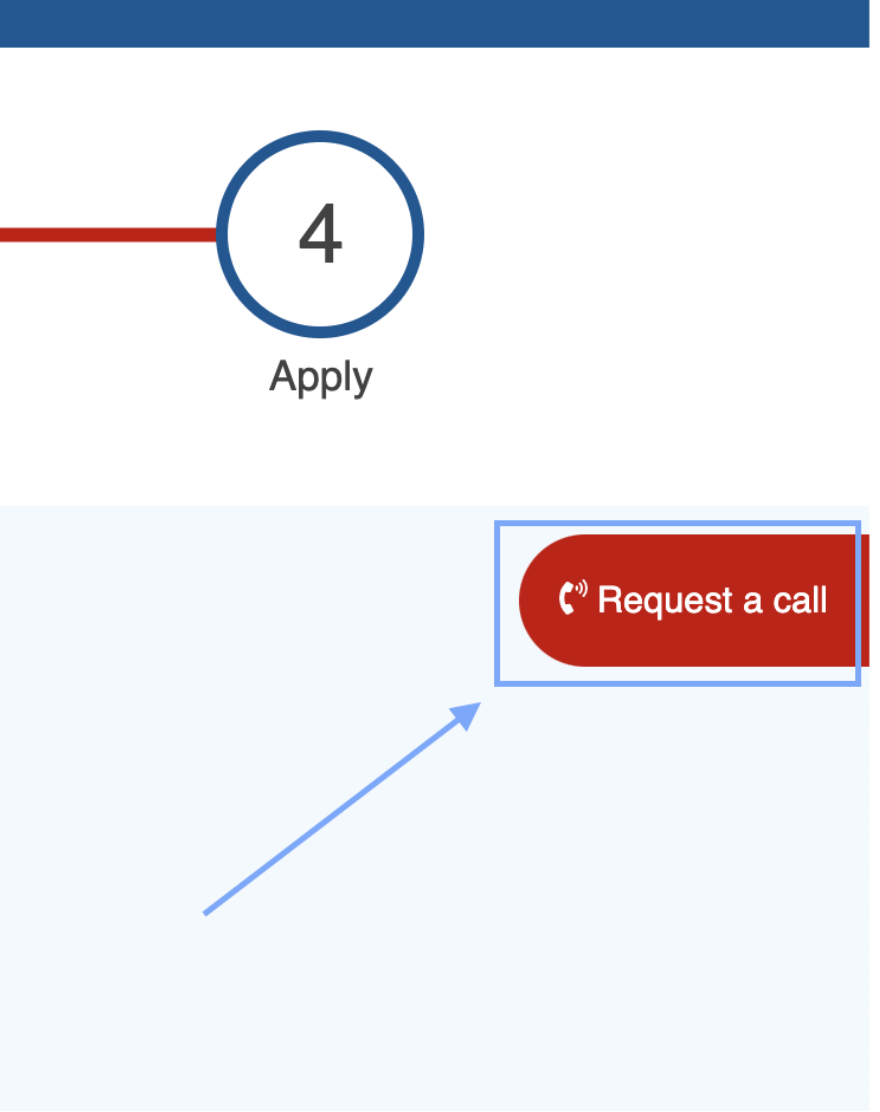
Prospects can then submit their contact information so you can connect with them as soon as possible.
Example: The Request a Call menu in the VAA. Schools can customize the form fields as well as the explanatory text.
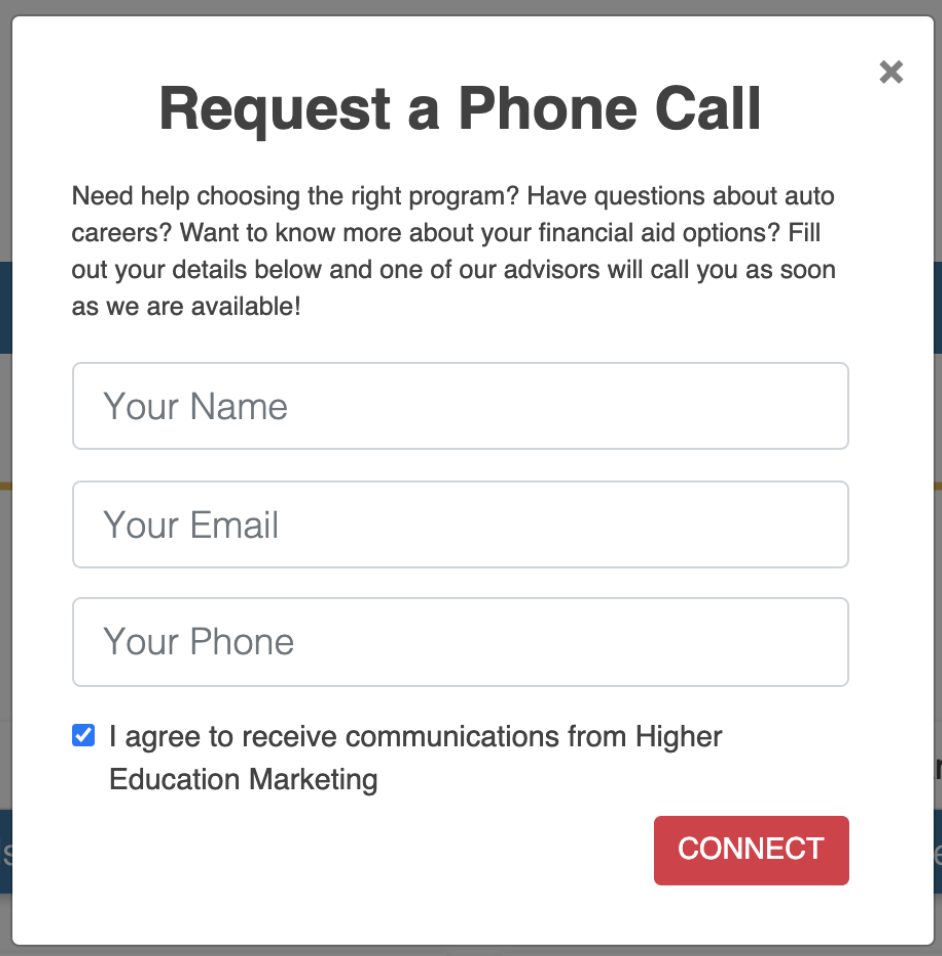
Now, you may be wondering, how can your school’s team keep up with these call requests? Well, our VAA can be easily integrated with your school’s CRM, so you can organize all your manual follow-up tasks in one place.
Your school could, for instance, set up an email autoresponder to message these prospects as soon as they request a call. This email could include a scheduling tool that allows prospects to book a time for a phone call in your admissions’ team’s calendar if your team is particularly busy.
If you want to follow up with prospects as soon as they request a phone call, however, you can set up a notification in your CRM that will alert your team every time a request is submitted. Although this option is more resource intensive, it’s likely to be the most effective as you get to speak directly with a prospect when they’re already thinking about your school.
Example: The thank you popup that appears after submitting the Request a Call form. You can use this popup to explain how, and approximately when, you will be in touch with the prospective student.
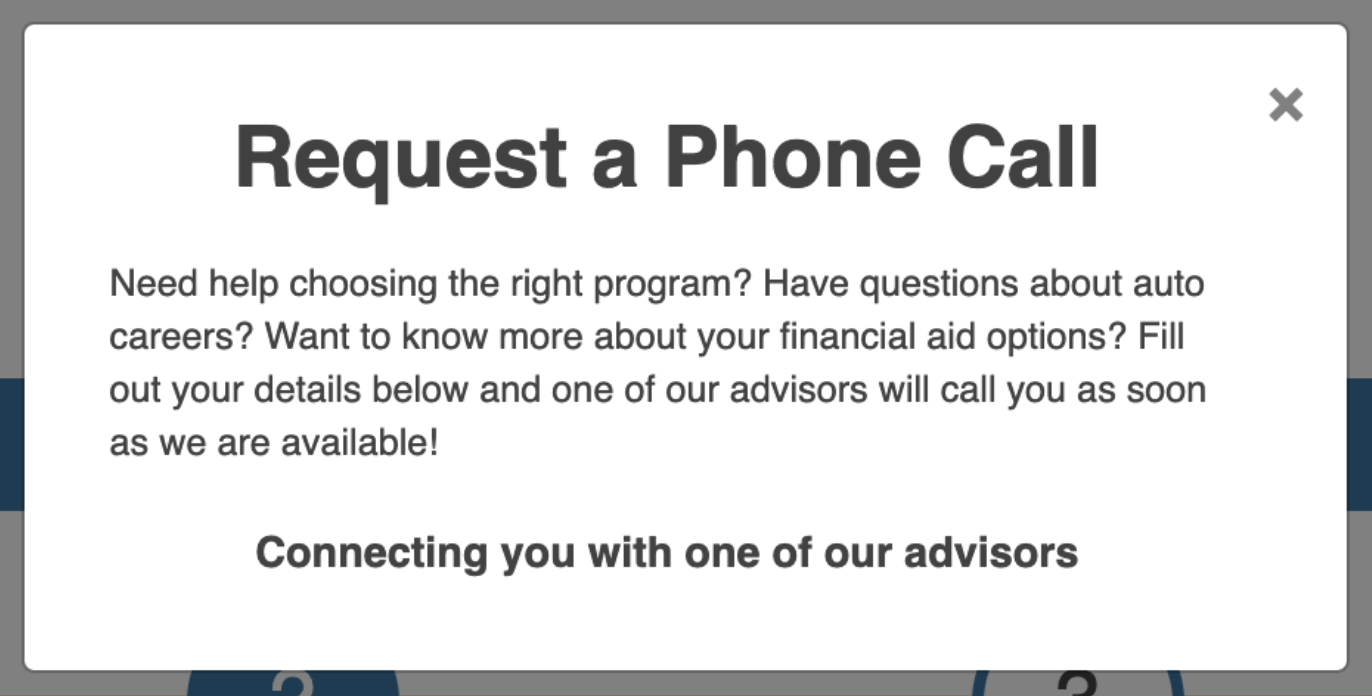
The VAA provides the best of both recruitment worlds: you can offer prospects the convenience of accessing recruitment resources online, while providing the opportunity for direct communications.
4. Launch Students into Enrollment With a Student Application Portal
Information overload is common in the current digital landscape. Everywhere you turn, there seems to be opportunity to learn more about a particular product, service, or business. While the increased accessibility of information makes it easier for prospects to discover every detail of your school, they may experience difficulties retaining it.
During the virtual admissions process, you’ve got your prospects’ undivided attention—a rarity in today’s marketing landscape—so it’s important to maximize it. That’s why HEM’s Virtual Admissions Assistant allows prospects to have a summary of their selections emailed to them.
This not only prevents your prospective students from forgetting about the study program they’ve planned out—it will also prove highly useful when they go to fill out your school’s application.
Example: The final step in the VAA. In the Apply section, the student’s program summary is shown on the left-hand side. Prospects can fill out the form and receive their summary via email on the right-hand side.

Another great way to capitalize on these prospects’ interest is by inviting them to apply as soon as they finish walking through the admissions process. And that’s precisely what the last step of the VAA does: prospects can either create an account in HEM’s Student Application Portal, which is conveniently integrated into the VAA, or log into their account if they’ve already made one.
They will then be launched into the application process.
Example: A sample application in HEM’s student portal.
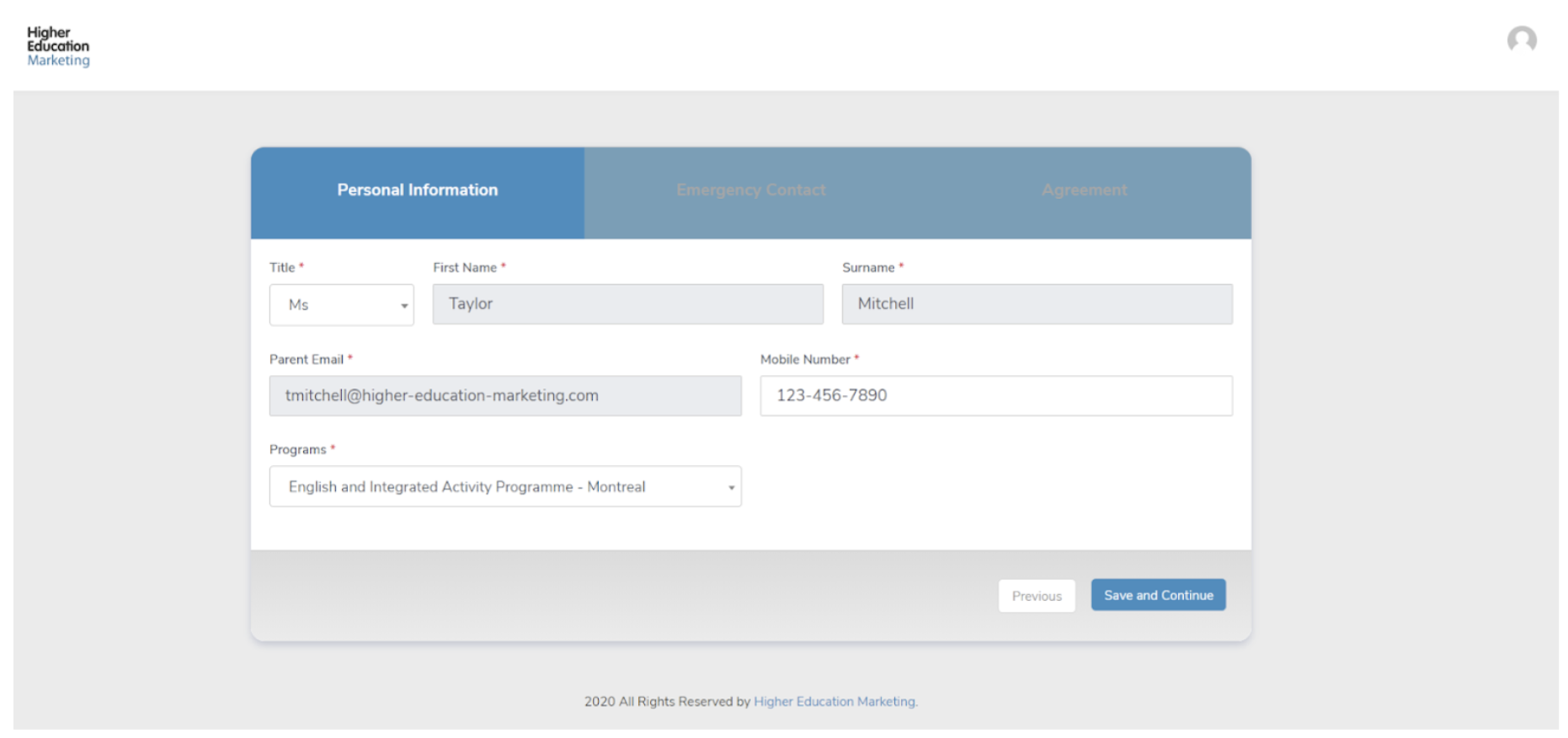
With this integration, you also have the ability to monitor how many leads go directly from the VAA to the application portal to more accurately assess its effectiveness. After all, the entire purpose of the VAA is to transition those considering your school into applicants, so this feature provides a direct bridge between the two admissions stages.
5. Nurture Leads Using CRM for Schools
In a perfect world, every prospect would go straight to your application portal after walking through the Virtual Admissions Assistant, and fill out the form on the spot. However, that’s not always the case.
For prospects that don’t follow this trajectory—those that are still on the fence, or still have questions that need answering—your CRM can work wonders for getting them past the finish line. After all, anyone who goes through the process of planning out their course selections has got to be highly interested in your school.
So why not follow up with these prospects and showcase why your school is worth applying for?
By integrating the VAA with a CRM for schools, you can nurture these leads through targeted messaging. Your school could, for instance, create a fairly aggressive workflow with calls to action that drive prospects to your school’s online application.
Example: A sample workflow targeting leads who completed the virtual admissions process. Since these leads are highly interested, the messaging is quite direct and little time elapses in between messages.

Even if someone goes to create an application after completing the VAA selection process, they may need some extra encouragement to finish it. With the CRM integration, you can trigger an email or a follow-up call notification to occur if they haven’t submitted their application within 48 hours of starting it.
Example: Sample autoresponder for applicants.
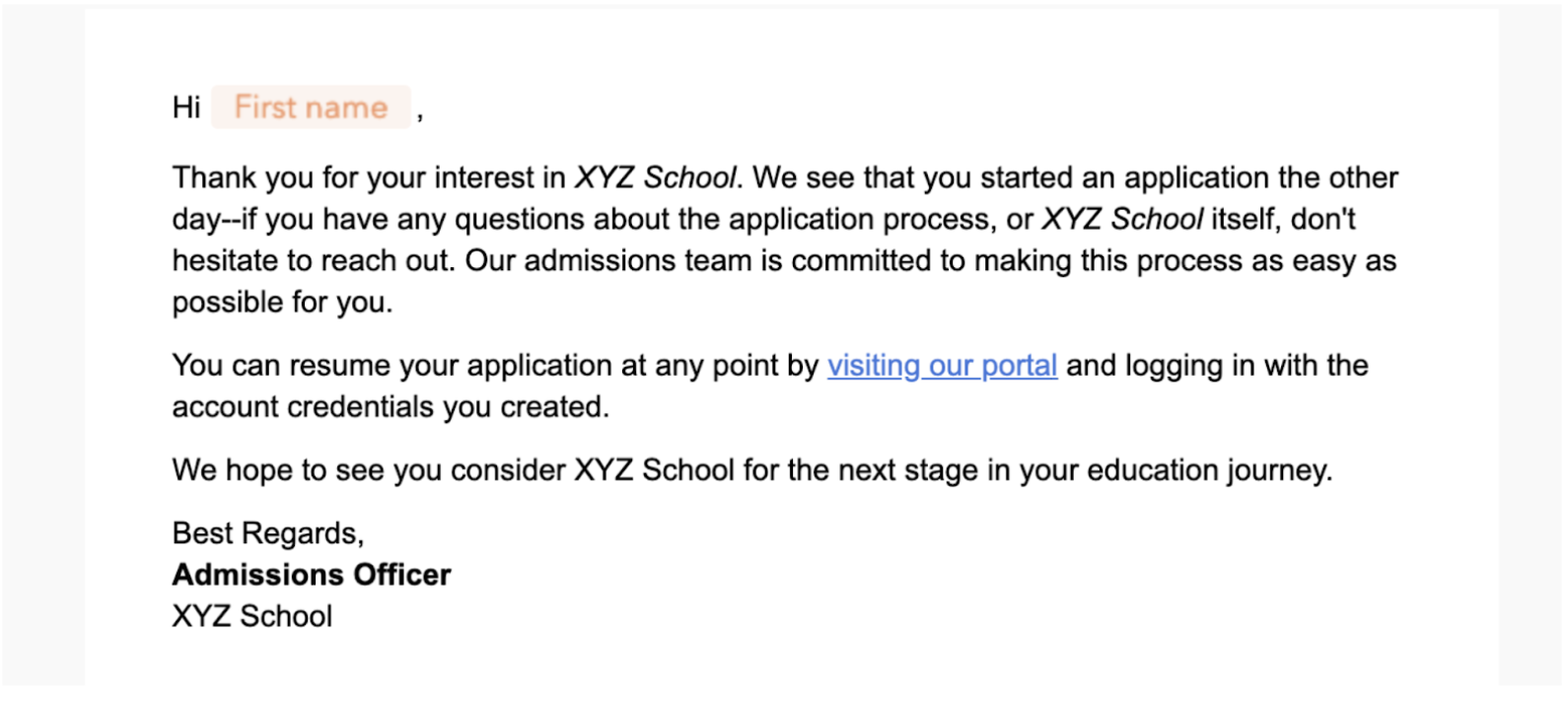
HEM’s Virtual Admissions Assistant was made to both capture and condense each stage of the admissions process—this will not only drive more leads towards application, but get them there faster. With a number of different school-centric features, as well as the ability to customize each and every element, our VAA could be just what your school needs in order to take its recruitment to the next level.

